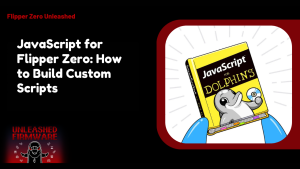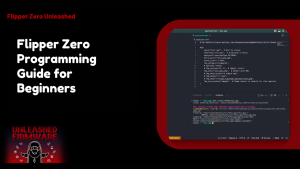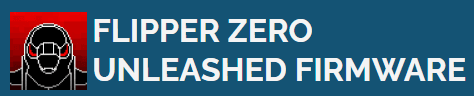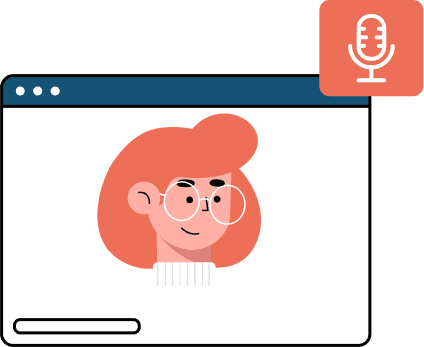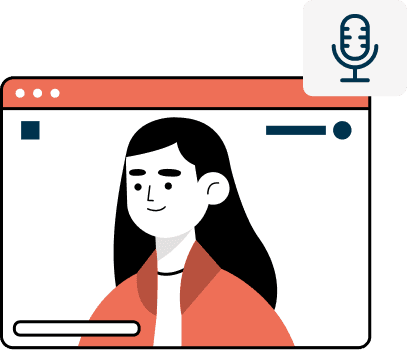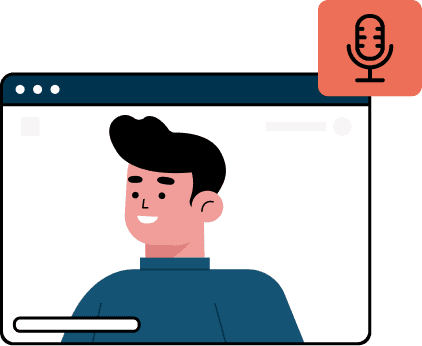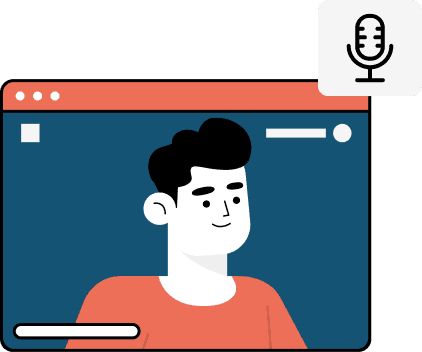Welcome
Flipper
Zero
UNLEASHED
Firmware
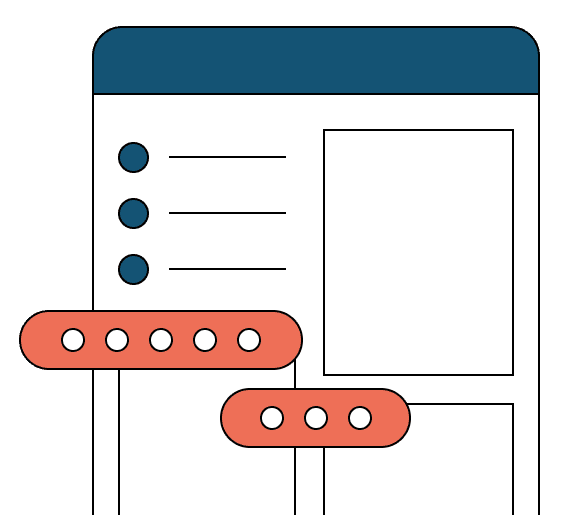
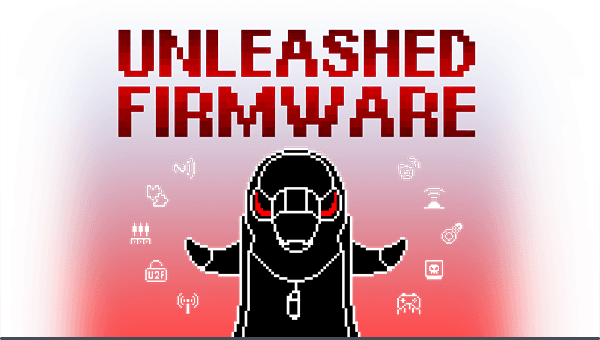
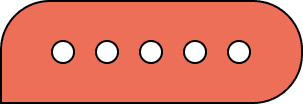
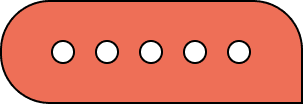

Unlocking Possibilities: Flipper Zero Unleashed Firmware Exploration
Enhanced Security Features
Expanded Device Compatibility
Customizable Functionality
Flipper Zero Unleashed: Redefine Possibilities, One Firmware at a Time!
Project structure
applications– Applications and services used in firmwareassets– Assets used by applications and servicesfuri– Furi Core: OS-level primitives and helpersdebug– Debug tool: GDB-plugins, SVD-file and etcdocumentation– Documentation generation system configs and input filesfirmware– Firmware source codelib– Our and 3rd party libraries, drivers and etc…site_scons– Build helpersscripts– Supplementary scripts and python libraries home
Revolutionize Your Flipper: Unleashed Firmware Unveiled
Embark on a journey of innovation with the Flipper Zero Unleashed Firmware. This groundbreaking update transforms your device into a powerhouse of capabilities. Unleash advanced security features, broaden device compatibility, and customize functionalities to suit your needs. Elevate your Flipper experience – the future is here, and it’s Unleashed!

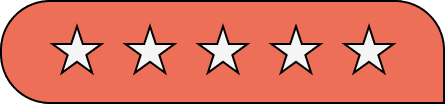
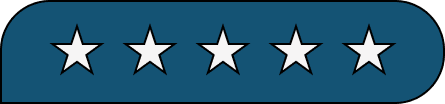
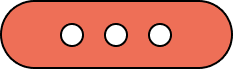
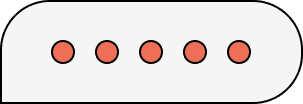

Where Imagination Meets Implementation
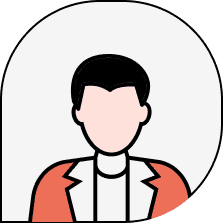

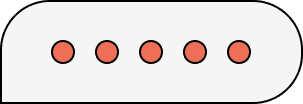
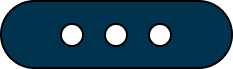


Frequently Asked Questions
Detailed instructions for installing Unleashed firmware can be found in the official documentation provided by the Flipper team. Refer to the documentation for a step-by-step guide.
Visit the official changelog for details on recommended updates and their meanings, ensuring you choose the version that suits your requirements.
If your Flipper is not RGB modded, refrain from using versions ending with “r.” Ensure compatibility by selecting the appropriate firmware version for your Flipper model.
Explore the default and extra packs for the Unleashed Firmware to discover the preinstalled plugins. Refer to the provided link for a comprehensive list.
Detailed information on changes between the original (official) firmware and the Unleashed Firmware can be found in the provided link.
Follow a simple process of opening the app, configuring signal files, and mapping buttons to send SubGHz signal files. Detailed steps are provided for easy understanding.
Visit the provided link for a step-by-step guide on building the Unleashed firmware from the source code.
Follow the outlined steps to troubleshoot mobile app connectivity issues after installing Unleashed firmware, ensuring a smooth pairing process.
Simply reconfigure your desktop settings. Changes in settings structure may occur during updates, requiring a manual reconfiguration. Check release changelogs for such information.


Flipper Zero vs Other Wireless Hacking Tools: A Detailed Comparison

Flipper Zero Legal Guide: Usage Restrictions Around the World